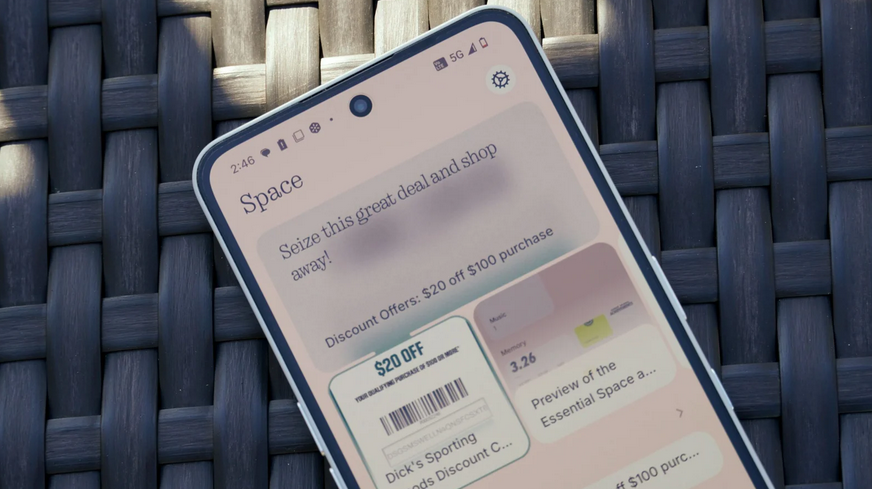Nothing's Essential Space: Smarter, Faster, and Seamlessly Synced
What’s New in the Update
1. Google Calendar Integration
- Now the AI-generated reminders and events from Essential Space can automatically sync to Google Calendar under your chosen account.
- This helps eliminate switching between apps and ensures your tasks stay aligned across devices.
2. Editable AI-Generated Content
- Users can now review and manually edit titles, summaries, or tasks created by the AI.
- This feature brings precision to automation—if the AI mishears or misinterprets content, you can correct it.
3. Enhanced Essential Recorder & Flip-to-Record
Other Improvements and Performance Fixes
- Reminder Detail Page: A new detailed UI lets you edit reminder times and contents.
- Faster Responses: Overall AI interaction is now smoother and more stable.
Supported Devices & Rollout
- These features are already live on the Nothing Phone 3.
- Expected soon on the Phone 3a and 3a Pro.
- No full OS update required—Just connect to Wi-Fi; Essential Space updates via Google Play Store.
Why It Matters
Unified Workflow: Use one interface to grab screenshots, voice recordings, and screenshots—and sync automatically with your calendar.
Correct-by-Design: Editable Memory acknowledges AI’s imperfection and puts control back in your hands.
Shareable Intelligence: Export meeting notes or summary content in convenient formats—ideal for work or academic use.
Intuitive Access: Flip-to-Record makes discreet capture seamless using the Essential Key.
Specification Table: Nothing Phone 3 / 3a with Essential Space Update
| Feature | Details |
|---|---|
| Device Compatibility | Nothing Phone 3, Phone 3a, Phone 3a Pro |
| Core AI Feature | Essential Space (updated July 2025) |
| AI Integration | AI note summaries, task creation, PDF export, and Markdown support |
| Essential Key | Physical button on Phone 3/3a to launch Essential Space |
| New Additions | – Google Calendar Sync- Editable Memory- Flip-to-Record |
| Reminder Support | Editable UI, rescheduling options, event sync with GCal |
| Audio Recorder | AI summary of audio recordings. Export options: PDF, Markdown, image |
| Camera Integration | Capture+Summarize: Photos taken via Essential Space can be context-tagged |
| Export Formats | AI content exportable as: • PDF • Image (summary) • .MD (Markdown) |
| Connectivity | Google account sync, Nothing Cloud planned (future) |
| Performance Boost | Faster AI processing, UI speed optimizations |
| Battery Impact | Minor—optimized for background operation |
| Customizability | Limited (Essential Key cannot be disabled/remapped) |
| Upcoming Features | Smart Collections, Filtered Search, Cross-device access |
| Security & Privacy | On-device AI model, opt-in calendar permissions |
Key Features Overview
Essential Space – AI Productivity Hub
Accessed via the Essential Key or from quick settings
Centralized dashboard for reminders, voice memos, notes, tasks, and AI summaries
Google Calendar Integration
All AI-generated reminders/events now sync automatically with your Google Calendar
Edits in Essential Space reflect in your calendar app
Editable Memory
Review and manually edit AI-generated text summaries and reminders
Control over title, time, description for any event or task
AI Voice Recorder + Flip-to-Record
New gesture: Flip phone face-down with Essential Key pressed to instantly start recording
AI summarizes recordings and gives export options (PDF, .md, image)
Useful for meetings, interviews, class notes
Camera-Capture + Context
Launch the camera from Essential Space
Captured images are tagged with a timestamp + an optional voice note summary
File Export Options
Summary content exportable in:
PDF
Image with embedded summary
Markdown (.md)
Coming Soon
Smart Collections: Organize notes/tasks/media automatically
Filtered Search: By date, type (image/audio/text), or tag
Cross-Device Access: Web & desktop access under development
Cloud Sync: Expected to launch under Nothing Cloud (beta testing)
Community Feedback
User reactions have been mixed, often praising the features but criticizing the Essential Key itself:
- “This button is driving me insane… can’t disable or remap it,” says one user, referring to accidental triggers.
- Another adds: “Smart collections and file sync to other devices would make this killer.”
Reddit users also point out that without the physical Essential Key, Essential Space isn’t usable—but have hopes for future web or cross-device access.
What's Next: Coming Soon to Essential Space
Smart Collections: AI-curated organization of reminders, notes, and captured media.
Focused Search: Filter personal content by date, type, or context.
Potential subscription model: Early code analysis suggests advanced AI features may one day require an annual plan—though basic functions remain free.
Rumored web portal or multi-device access for Essential Space content outside Nothing phones.
Final Verdict
The Nothing’s Essential Space July 2025 update transforms a handy AI assistant into a productivity companion. With Google Calendar integration, editable AI memory, and summaries exportable in different formats, Essential Space moves closer to a holistic task manager. However, limitations around button customization and lack of cross-device access remain user concerns.